Table of Contents
CODING FOR KIDS
Have you ever wondered how computer games, websites, and apps are made? Well, it’s all thanks to coding! Coding is the language that computers understand, and it’s how we tell them what to do. In this blog, we’re going to learn the basics of coding and how it can be fun and easy to understand, even for an 11-year-old like you!
What is coding?
Coding is a way to write a ‘set of instructions’ and make the computer perform tasks based on written ‘instructions’.
It’s like a manager giving a written order to an employee in a letter. Employee reads instructions in that letter and performs the given task. But computers do not understand the language we understand, like English, Spanish, etc. It understands coding languages like C, C++, JAVA, Python, etc.
So a programmer writes code in any of the coding languages and the Computer understands it and performs the task as per the written code.
Is coding good for kids’ brains?
Problem-Solving Skills: Coding involves breaking down complex problems into smaller, manageable steps. This process enhances critical thinking and problem-solving skills, which are valuable for various aspects of life.
Creativity: Coding allows kids to create their own digital projects, from games to websites. This fosters creativity and encourages them to think outside the box.
Mathematics and Logic: Coding often requires a solid understanding of mathematics and logic. It can reinforce these skills and make them more practical and engaging.
Persistence: Debugging and troubleshooting are integral parts of coding. Kids learn to persevere through challenges, which can boost their resilience and patience.
Algorithmic Thinking: Coding teaches kids to think algorithmically, which involves breaking down tasks into a sequence of steps. This type of thinking is valuable for many fields, not just computer science.
Digital Literacy: In today’s technology-driven world, digital literacy is essential. Learning to code helps kids understand how computers and software work, which is increasingly important for everyday life.
Collaboration: Coding projects often involve collaboration, teaching kids how to work as part of a team, share ideas, and communicate effectively.
Future Career Opportunities: Coding is a highly valuable skill in the job market, and teaching kids to code can open up future career opportunities in fields like software development, data science, and technology.
Learning Discipline: Coding requires attention to detail and a methodical approach. It can help kids develop discipline and a sense of order in their work.
Confidence: Successfully completing coding projects can boost kids’ self-esteem and confidence in their abilities to tackle challenging tasks.
However, it’s important to introduce coding to kids in a way that is age-appropriate and aligns with their interests. Not all kids will be equally interested in coding, and it should be presented as an option rather than a mandate. Additionally, balance is key; coding should complement other activities in a child’s life, including physical activities and social interactions.
What age should a child start coding?
The appropriate age for a child to start coding can vary widely depending on their individual interests, abilities, and readiness. Coding is a skill that can be introduced at a young age, but it’s important to consider a child’s developmental stage and level of cognitive readiness. Here are some general guidelines to consider:
Early Elementary School (Ages 5-7):
At this age, children can start with simple, block-based programming languages like Scratch or educational apps that introduce basic coding concepts.
Focus on playful, interactive activities that make coding fun and engaging rather than formal instruction.
Late Elementary School (Ages 8-10):
Children in this age group can continue with block-based programming and may gradually transition to text-based languages like Python with simplified syntax.
Encourage creative projects such as animations, games, or stories to maintain their interest.
Middle School (Ages 11-13):
By middle school, children can explore more complex coding concepts and begin to learn fundamental programming principles.
Introduce text-based programming languages and more structured coding lessons.
High School (Ages 14 and older):
In high school, students can delve deeper into programming and pursue more advanced coding projects.
They can explore specialized areas of coding, such as web development, app development, game development, or data science.
It’s important to remember that every child is different, and their readiness to learn coding can vary. Some children may show an interest and aptitude for coding at a very young age, while others may not develop an interest until later in their academic journey.
Key considerations when introducing coding to children include:
Interest and Motivation: It’s important that the child shows an interest in coding and is motivated to learn. Forcing coding upon a child who has no interest may not be productive.
Cognitive Development: Consider the child’s cognitive abilities and problem-solving skills. Some children may be ready for more advanced coding concepts earlier than others.
Patience and Persistence: Coding can be challenging, and children should be encouraged to be patient and persistent in solving problems and debugging code.
Parental Involvement: Parents or guardians can play a supportive role in introducing coding and providing resources and guidance.
Balanced Learning: While coding is valuable, it should be part of a well-rounded education that includes other subjects and activities.
Ultimately, the best age for a child to start coding is when they are genuinely interested and ready to engage with it in a positive and enjoyable way. Flexibility is key, as some children may progress faster than others, and their interests may evolve over time.
Which coding should kids learn?
Here are some coding languages and platforms that are commonly recommended for children:
Scratch: Scratch is a block-based programming language developed by MIT. It’s designed specifically for kids and beginners. Using a drag-and-drop interface, kids can create animations, games, and interactive stories. Scratch is an excellent choice for younger children to get started with coding concepts.
Python: Python is a versatile and beginner-friendly text-based programming language. It’s widely used in the industry and has a straightforward syntax. Python can be a good choice for kids who are a bit older or those who have already had some exposure to coding.
JavaScript (with Blockly or P5.js): JavaScript is essential for web development. Blockly and P5.js are libraries that make JavaScript more accessible for kids. They can use these to create interactive web content and games. JavaScript is suitable for kids with some coding experience.
Roblox Studio: Roblox is a game development platform that uses its own scripting language called Lua. Many kids are drawn to Roblox, and learning to script in Lua allows them to create their own games within the Roblox ecosystem.
Minecraft and Minecraft Education Edition: Minecraft offers an education edition that incorporates coding through visual blocks or text-based programming in Python. Kids can learn coding while engaging in the popular Minecraft environment.
LEGO Mindstorms: LEGO Mindstorms kits come with their programming language and allow kids to build and program robots. It’s a hands-on way to introduce coding and robotics concepts.
Swift Playgrounds: Swift is Apple’s programming language, and Swift Playgrounds is designed to teach kids coding using Swift in an interactive and fun way. It’s suitable for kids interested in iOS app development.
Tynker: Tynker is an online platform that offers coding courses for kids, covering various languages and topics. It’s designed to be engaging and educational, making it suitable for a range of ages and skill levels.
Code.org: Code.org provides free coding courses and resources for kids, including the Hour of Code activities. It offers a variety of coding languages and platforms suitable for different age groups.
When choosing a coding language or platform for a child, consider their age, previous coding experience (if any), and their interests. Start with something that aligns with their interests and gradually introduce more advanced concepts as they become comfortable with coding. The most important thing is to make coding enjoyable and accessible for them.
How can kids learn to code online for free?
Kids can learn to code online for free through a variety of educational resources and platforms. Here are some steps and resources to get them started:
Scratch: Scratch is a fantastic platform developed by MIT that is specifically designed for kids. It’s free and uses a block-based visual programming language. Kids can create animations, games, and interactive stories while learning the basics of coding and computational thinking. The Scratch website (scratch.mit.edu) has a wealth of tutorials and projects to help kids get started.
Code.org: Code.org offers a wide range of free coding courses and tutorials suitable for kids of all ages. Their Hour of Code activities are a great way to introduce coding concepts in a fun and engaging manner. The website provides courses that use Blockly, JavaScript, and other programming languages.
Khan Academy: Khan Academy offers a free computer programming course that covers JavaScript and SQL. It’s suitable for older kids and teenagers who want to learn more about web development and programming.
Coursera: While many courses on Coursera are paid, they also offer some free courses in computer science and coding. Kids can explore courses such as “Python for Everybody” to learn Python programming.
edX: Similar to Coursera, edX offers free computer science courses from top universities. Kids can find courses on programming languages like Python and more.
MIT OpenCourseWare: MIT offers free online courses, including computer science courses. While these may be more advanced, motivated teenagers can benefit from these resources.
YouTube: YouTube is a treasure trove of coding tutorials for kids. Channels like “The Coding Train” and “Codecademy” offer free video tutorials on various programming languages and topics.
GitHub: Kids interested in sharing their coding projects and collaborating with others can create a free GitHub account. GitHub provides a platform for version control and sharing code with the coding community.
Tynker: Tynker offers free coding courses and interactive lessons for kids. While they have a premium version, there are plenty of free resources to get started.
Hour of Code: The “Hour of Code” initiative (hourofcode.com) provides a collection of one-hour coding activities and tutorials that are suitable for kids. These are designed to be easy to follow and engaging.
Libraries and Coding Clubs: Check with local libraries or community centers for coding clubs or workshops. These may offer free coding classes or resources for kids.

Why should coding for kids be taken from a young age?
Kids are taught Maths, Science, and English so that they start understanding the concepts of these subjects and relate them with day-to-day happenings from a young age. The same kids become famous Scientists, Doctors, and Artists and solve complex problems in these fields. Similarly, coding has become so important that it has touched almost all fields of our lives, from simple things in the Kitchen to complex equipment in hospitals, Industries, and Space Satellites.
So when a Kid joins a program ‘coding for kids’ early, Creativity and problem-solving attitude develop early, and they start co-relating the technologies which they see around them like mobile apps, Net Banking, Google Search engine, Online Bill Payment, WhatsApp, etc. They start understanding how coding helps in solving complex space projects and what is the thing running behind their favorite games on mobile.
Is it mandatory for a Kid to select a Coding for Kids class?
No, Coding for kids as a class is not mandatory. Just like every kid does not become a mathematician after studying Maths.
But one who studies Maths understands how to do simple calculations like addition, and subtraction and they make use of it in their life quite often. In a similar fashion when a kid joins a program ‘coding for kids’ and is familiar with coding, he/she knows the coding capabilities and what they can achieve out of it.
For example: If a student familiar with coding becomes a Doctor. He can think of designing medical equipment to
perform complex operations with better accuracy and speed than humans. And if he/she happens to be a School Principal, he can think of designing a Website or mobile app for his school where students can download class notes, Teachers can mark attendance online and parents can see his/her child’s attendance from anywhere anytime. In both cases, the Doctor and Principal need not be coding experts. They can get it done by coding experts. What is more important is the ‘Idea of getting it done’.
And these ideas will only pop up if they are familiar with coding and its power.
Career Benefits for coding for kids.
With increasing technology uses in human life, job trend has also started to shift.
Manual jobs have started to shrink and coding jobs have started to increase.
Computers are replacing humans at a good pace in workplaces.
In the future, the only job left would be to control and command computers to perform tasks.
The most common example is ‘ALEXA’. ALEXA is a device that plays song, do Google search, reads the news, and switches on and off the light of our room by giving a voice command it. Do read this article about top trending IT Technologies.
Famous Coding Persons who become zero to hero.
Larry Page – Google founder
Bill Gates – Microsoft founder
Mark Zuckerberg- Facebook Founder
Dennis Ritchie – C programming founder
FAQ
Can kids learn coding online?
Yes , today we have many online free and paid platform available for kids to join and learn coding.
Can a 12 year old do coding?
Yes , 12 year old kid defiantly start coding. They can strat from basics like Block coding.
At what age should kids start coding?
Minimum age 6-9 years. Again it depends from child to child.
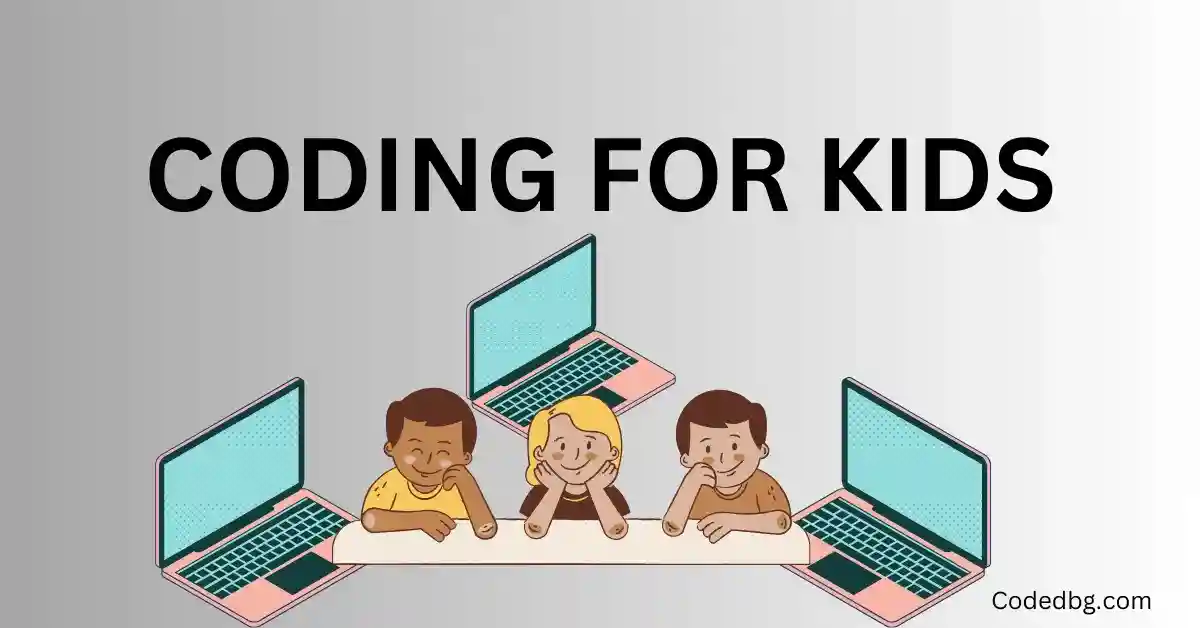
WOW ! well explained, very useful.
I would like to thank you for the efforts youve put in writing this website. Im hoping to check out the same high-grade blog posts from you later on as well. In truth, your creative writing abilities has inspired me to get my very own blog now 😉
This is the perfect blog for everyone who would like to find out about this topic. You know a whole lot its almost hard to argue with you (not that I actually would want toÖHaHa). You definitely put a fresh spin on a subject which has been discussed for ages. Wonderful stuff, just excellent!